
Our minimum password requirements:
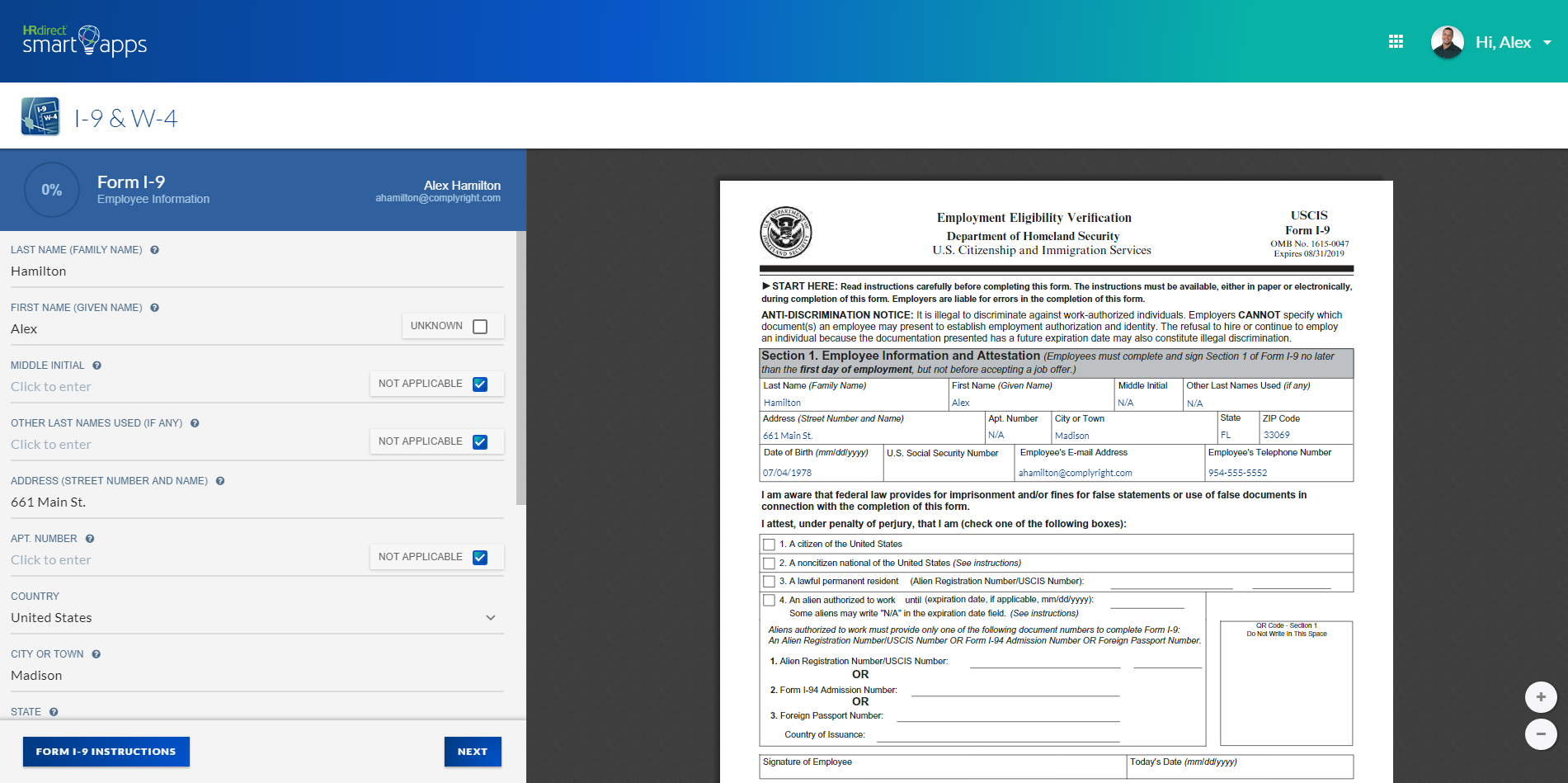
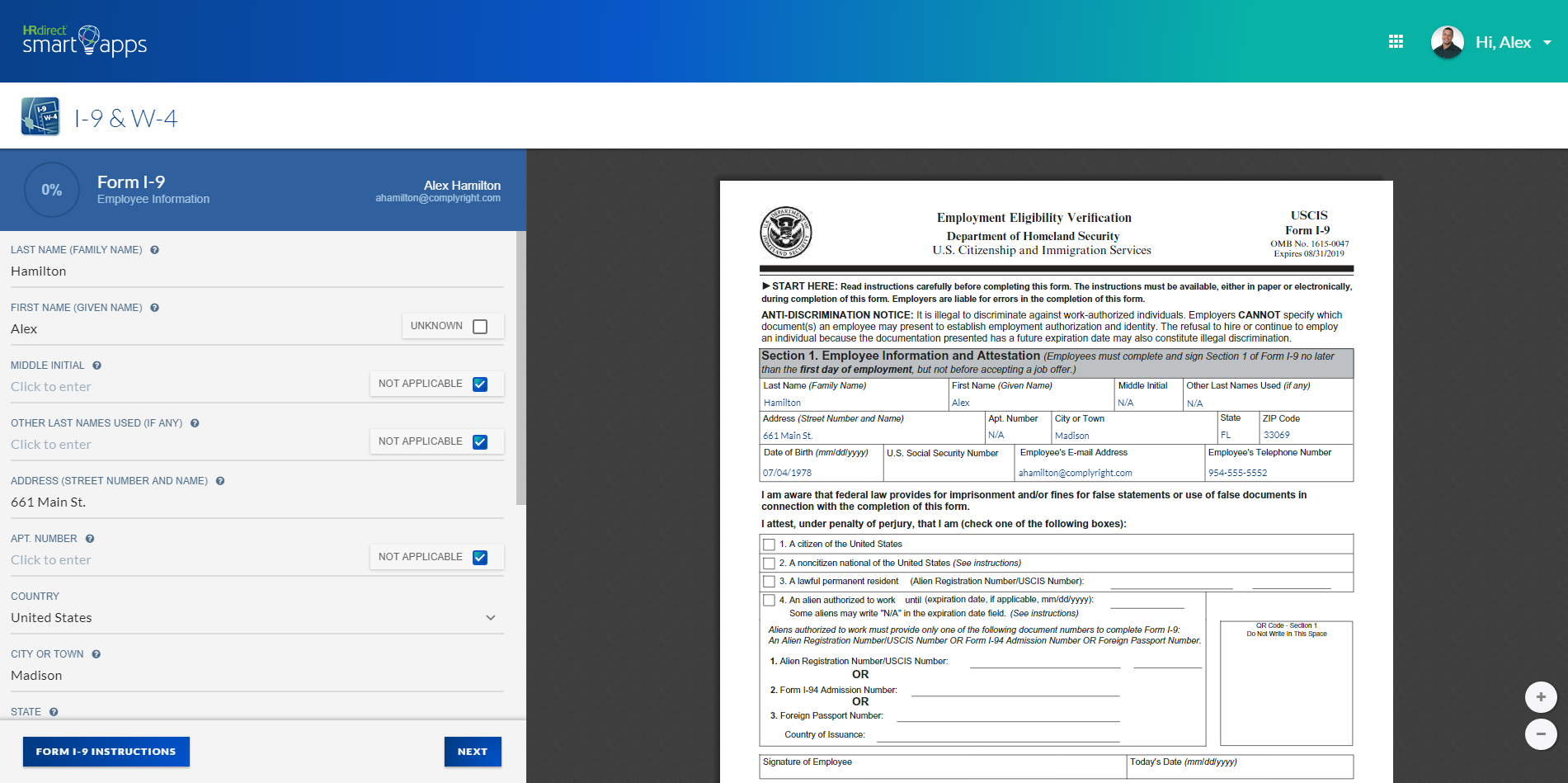
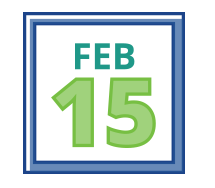
Timely completion of I-9 and W-4 forms is more important than you think, especially in today’s political climate. Due to the time-sensitive nature for completing these forms, we’ll send you helpful reminders and notifications to make sure they are completed within USCIS and IRS timeframes — so you can avoid any potential penalties.
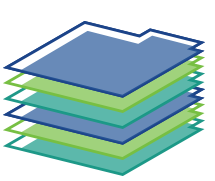
Employers are required by law to retain completed I-9 and W-4 forms for a certain amount of time. However, if you’re like most businesses, your file cabinets probably don’t have the space to jam in one more form — another good reason to go paperless! Our online storage feature gives you the flexibility to store unlimited documents in one convenient central location. We’ll also notify you when it’s safe to discard forms for past employees.

The time to find out if your personnel forms are compliant is not when a federal agent shows up at your business. Thanks to built-in compliance and our convenient tracking feature, we’ve got you covered 100%! Our processes have been reviewed by ComplyRight’s labor law attorneys to ensure they follow strict government recordkeeping requirements. In the event of an audit, each form includes detailed tracking history to quickly trace all activity. We also make it easy to print out the necessary documentation for each employee.
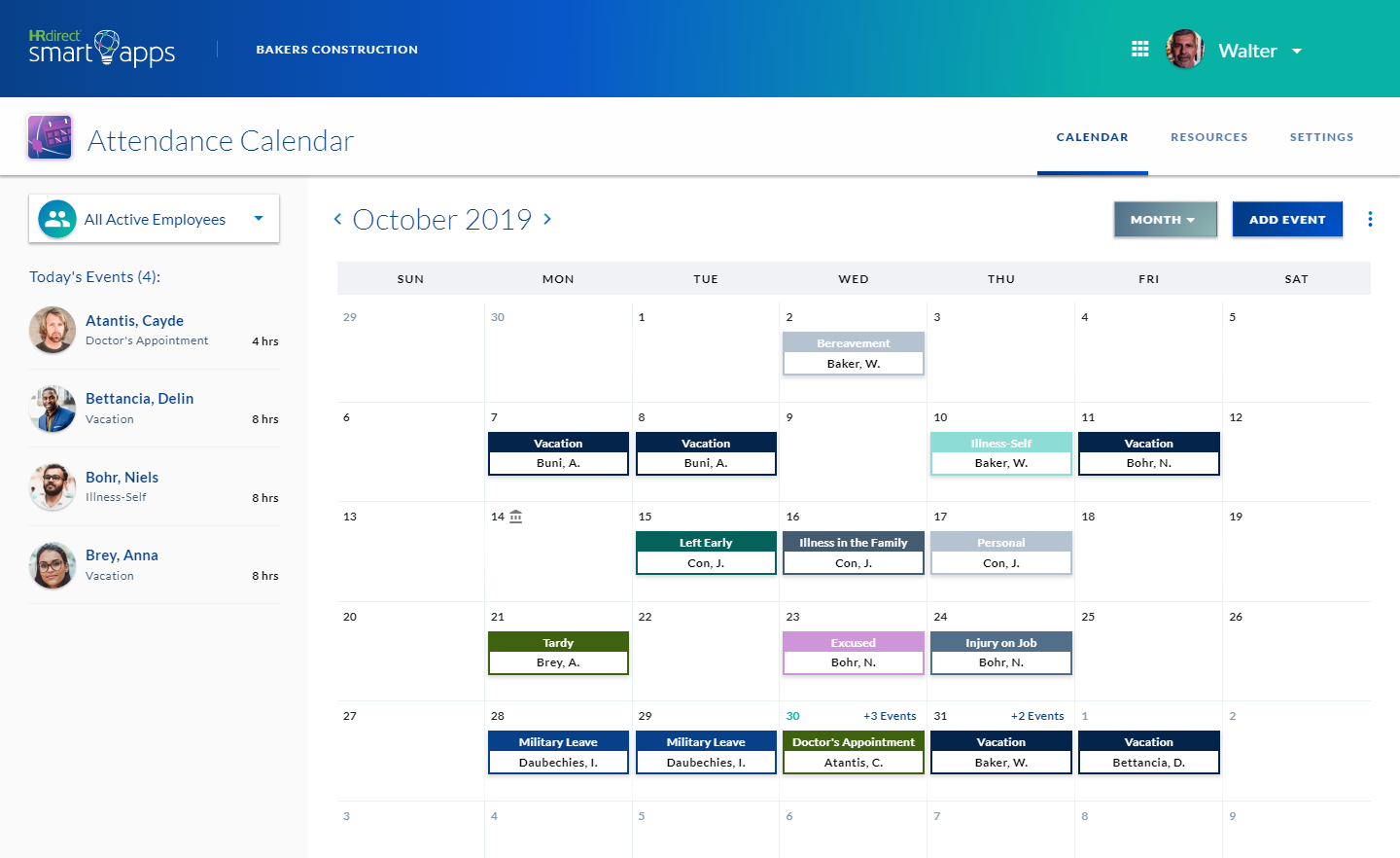
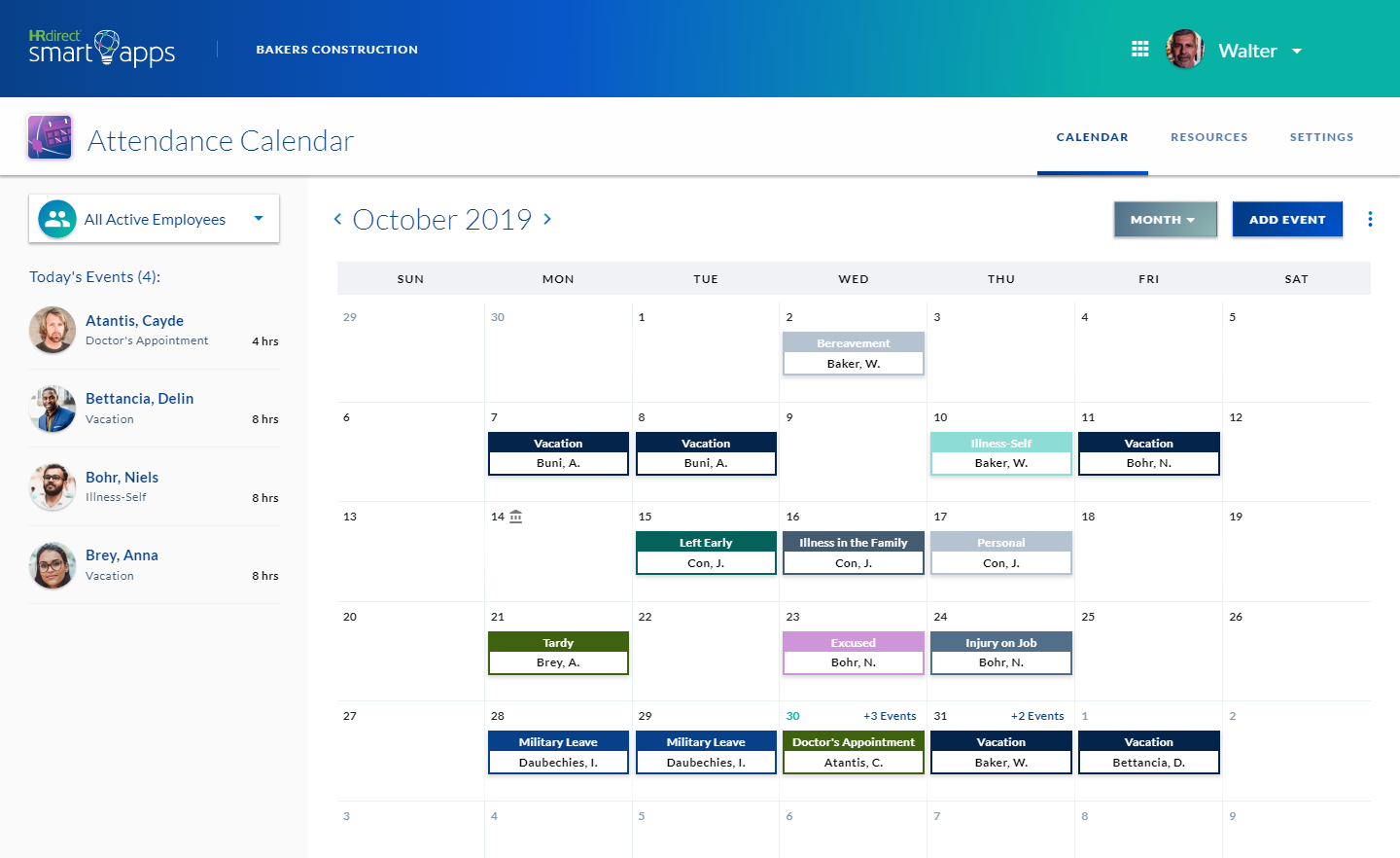

Taking a personal day? Serving jury duty? Nursing the family hamster back to health? Whatever the reason (or excuse), Attendance Calendar can track it. Pre-set absence codes ensure your approach is fair and consistent with all employees, as recommended by the HR experts at ComplyRight. Need additional codes or to refer to an event by a different name at your business? It’s simple to create your own.
Time off tracking can be complicated: accruals per pay period, carry-over hours with max allowance, varying allowances by seniority or position, multiple time off banks — you need to take a personal day just to recuperate after the setup. Our idea of time off tracking is much simpler. Supervisors simply enter the number of days or hours allotted per employee and manually adjust as needed. You choose between a single paid time off (PTO) bucket or categorize time off as Vacation & Sick. There’s no setup, no doubt about how time off is calculated and no fuss.

Ditch the bulk of paper attendance folders and binders and maintain them longer and more securely in the cloud. Easy editing ensures your records and notes won't be hopelessly smudged or illegible from cross-outs. Because only supervisors with granted permission can view or edit records, these attendance files are safer online than in a binder. Need a paper back-up or want to share your files with an employee? It’s easy with one-click printing.
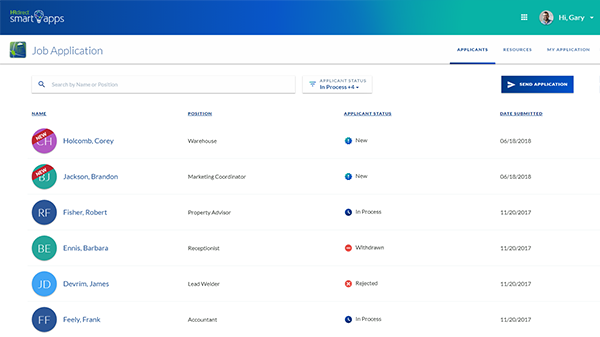
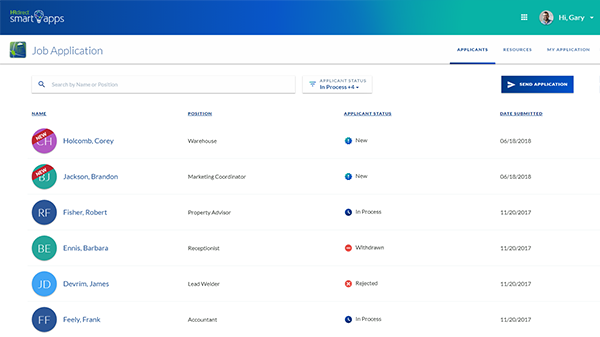
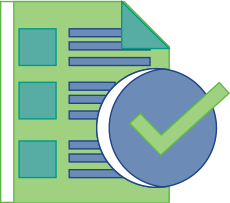
Beyond the required job application questions, you can include questions about skills and qualifications, educational background, references, and other information related to the position. The experts at ComplyRight have created a comprehensive database of questions that make it easy to stay in compliance while still giving you the flexibility to hire smarter — faster. You won’t need to worry if the way you've worded a question is legal or not. Just choose which pre-made questions you’d like to keep or hide on the application.

Your Job Application Smart App makes it easier than ever for you to get applications to your candidates. From within the Job Application Smart App, you can distribute your online employment application through a variety of ways:

Did you know that employers are required to maintain all applications for a specified period as proof of non-discrimination? Your Job Application Smart App guides you through the proper retention and removal of rejected applications in compliance with current regulatory requirements to protect and defend your business should you face a discrimination charge.
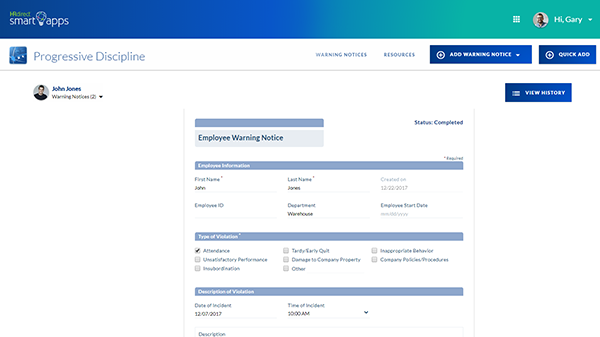
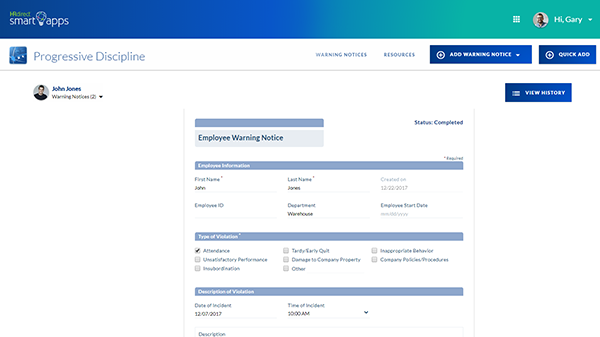

Take the focus off of the person and onto the problem with an objective, regulated approach designed to support your company's highest objectives. When you’re better prepared for a difficult discussion, you’ll be more comfortable and so will your employees. Once you’ve worked through the Employee Warning Notice form, print it out and use it as your guide during the discussion for a more productive, constructive experience so you both can understand each other better and increase the likelihood of improvement.

Document disciplinary or performance issues, follow-up actions, employee statement and possible consequences with a consistent process that helps ensure fair treatment for all employees. If termination is necessary, this documentation is crucial should legal disputes arise proving you discussed the issue with the employee multiple times and gave them ample opportunity to improve.

Discipline is a rare case in employee management where it's not best to keep it strictly confidential. An employee may refuse to sign a warning notice or deny it later anyway. That's why the legal and compliance experts at ComplyRight recommend meeting with the employee and a witness. The Employee Warning Notice leaves space to document the witness's name. Then in a legal dispute, the witness can confirm in your defense that proper disciplinary communication.
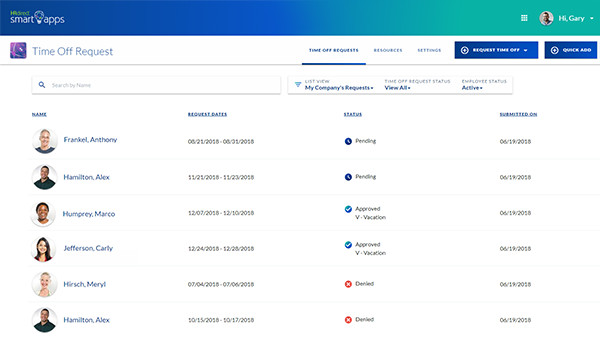
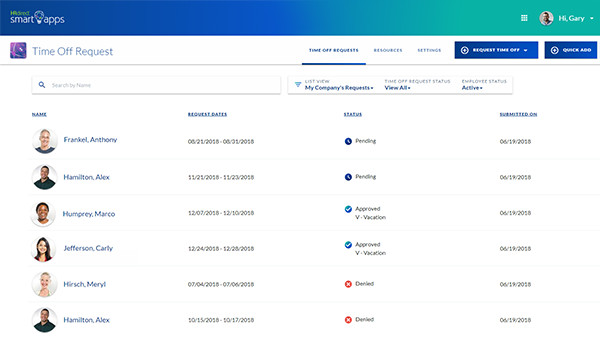
You’ll have full visibility of all approved, pending, cancelled or denied requests. You can easily avoid any misunderstandings about when a request was made and where it went from there. You can also use the process to clarify how the time off will be applied — as Paid Time Off (PTO), Vacation/Sick time or unpaid. Employees can share their preferences but you choose how the time is applied.
Employees can check for themselves on the status of any time off or vacation request, whether it has been approved or denied, without having to bother you. If there’s a change of plans, they can just edit a pending request or mark it as cancelled. Plus, if you grant permissions to managers and supervisors, they can do the follow up work for their direct reports while you maintain visibility of what’s going on throughout the business.
Collecting the same information through the same process for all employees ensures consistency and fairness in synch with your time-off policy. Plus, if an employee ever questions how time off was handled, you’ll have consistent documentation to settle any disputes.

If you also use the Attendance Calendar Smart App, all approved absences and absence coding will automatically be transferred to the employee’s calendar keeping all your records in perfect sync.
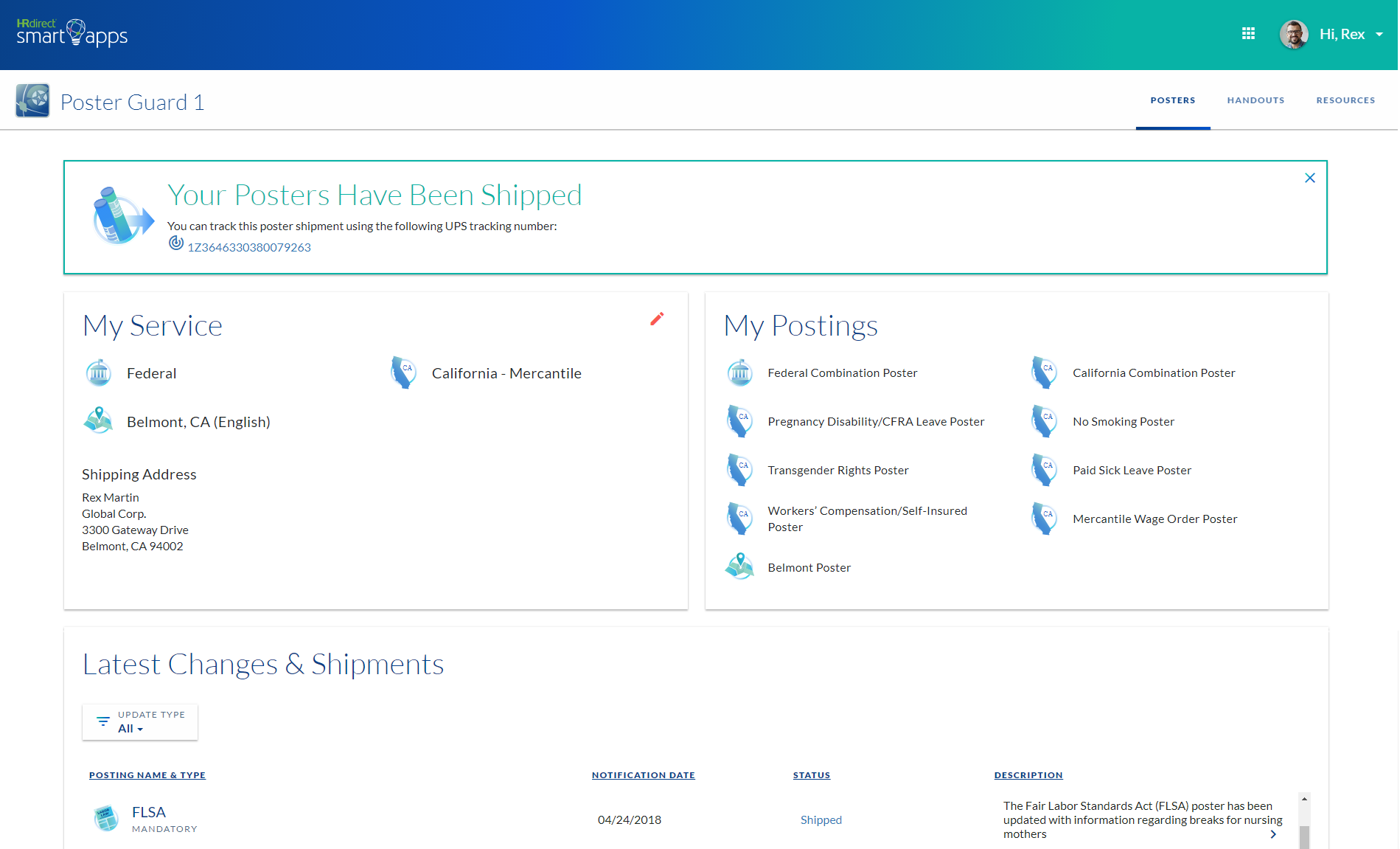
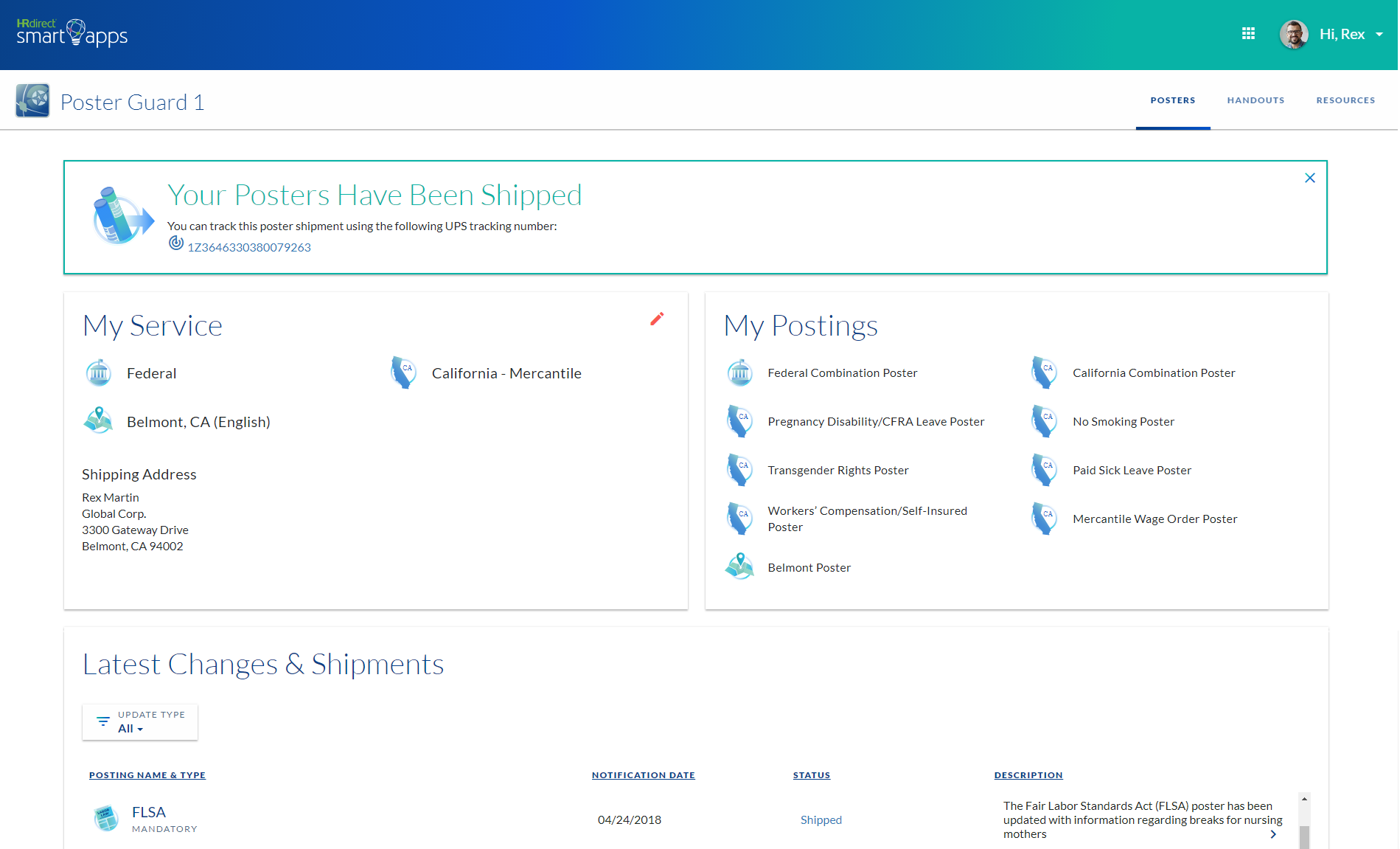
Poster Guard 1 is backed by our in-house legal team with more than 50 years of dedicated experience understanding and protecting businesses like yours. We pay close attention to the complexities of employment law compliance and interpret the requirements to make it easier for you to comply.
Other labor law poster compliance services may not cover the full range of requirements that affect your locations, particularly at the local level. Over the past few years, local regulations have grown at a rate far outpacing changes at the state and federal level. If your city or county doesn’t require specific postings yet, it probably will soon. With Poster Guard 1, we ensure you’re always in compliance.
As with all HRdirect Smart Apps, Poster Guard 1 is sized right for your business. We know where you operate, and we focus on the resources that apply to you. You’ll never have to wade through mountains of regulations that may or may not apply to your location, or interpret the requirements on your own.
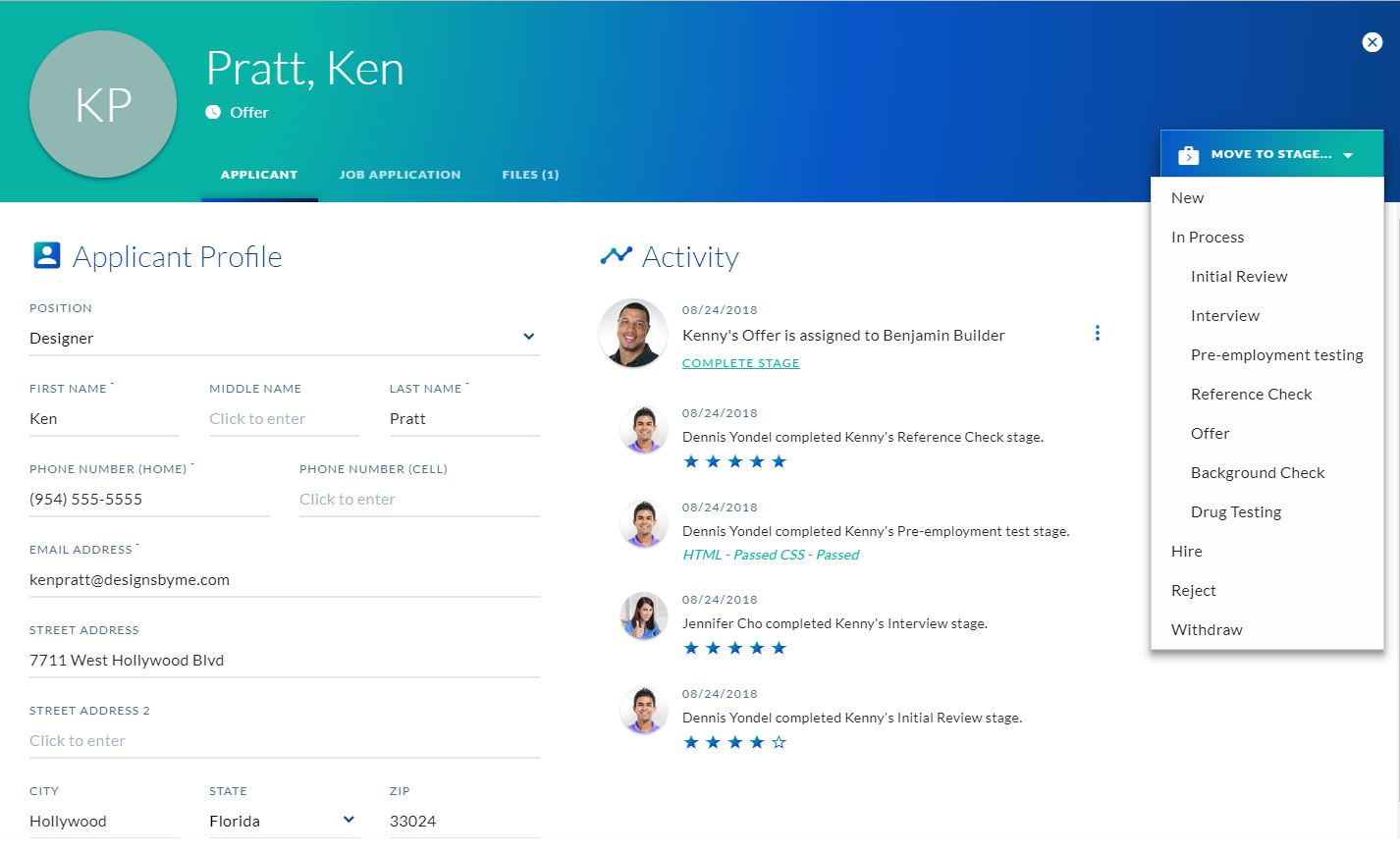
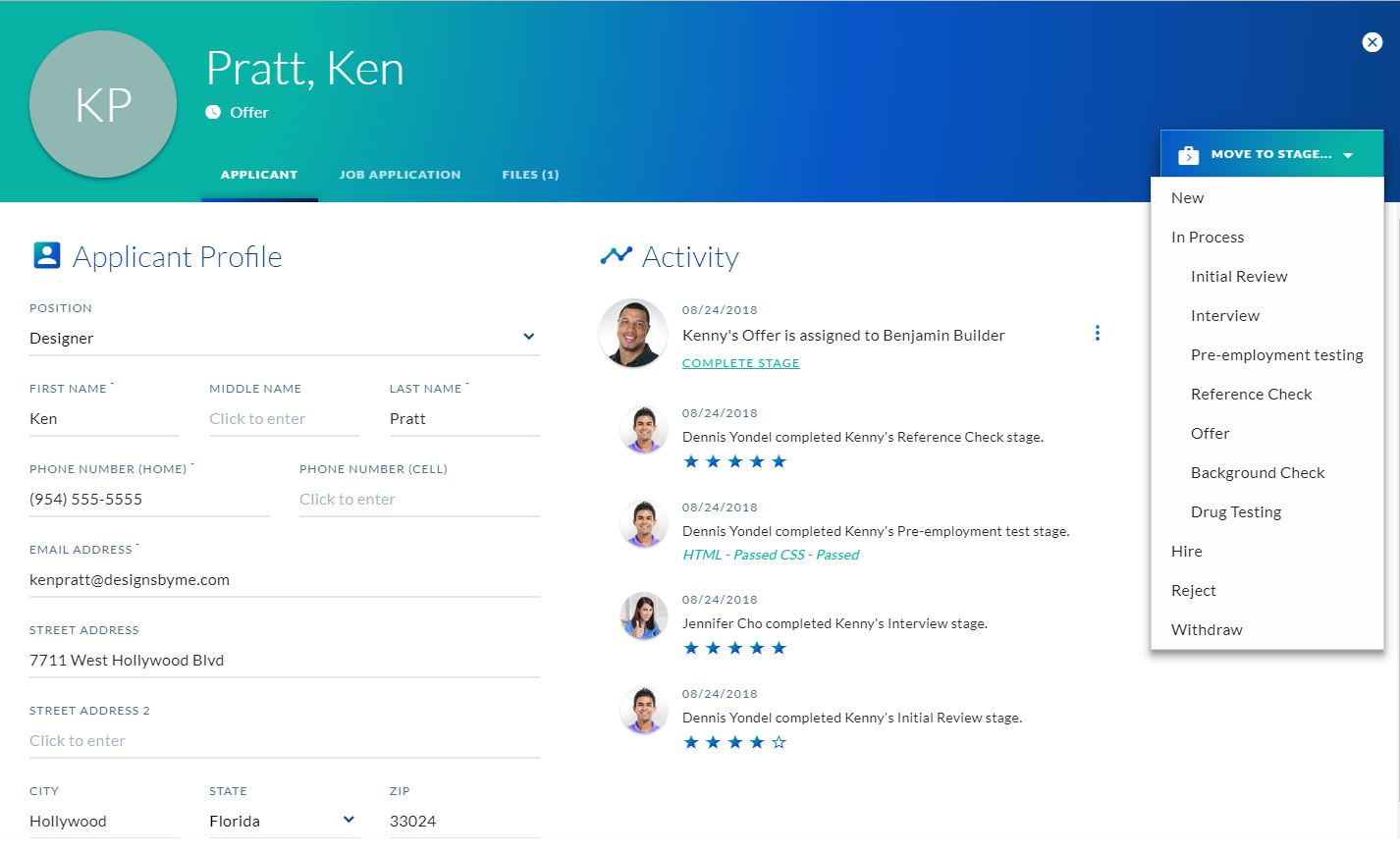
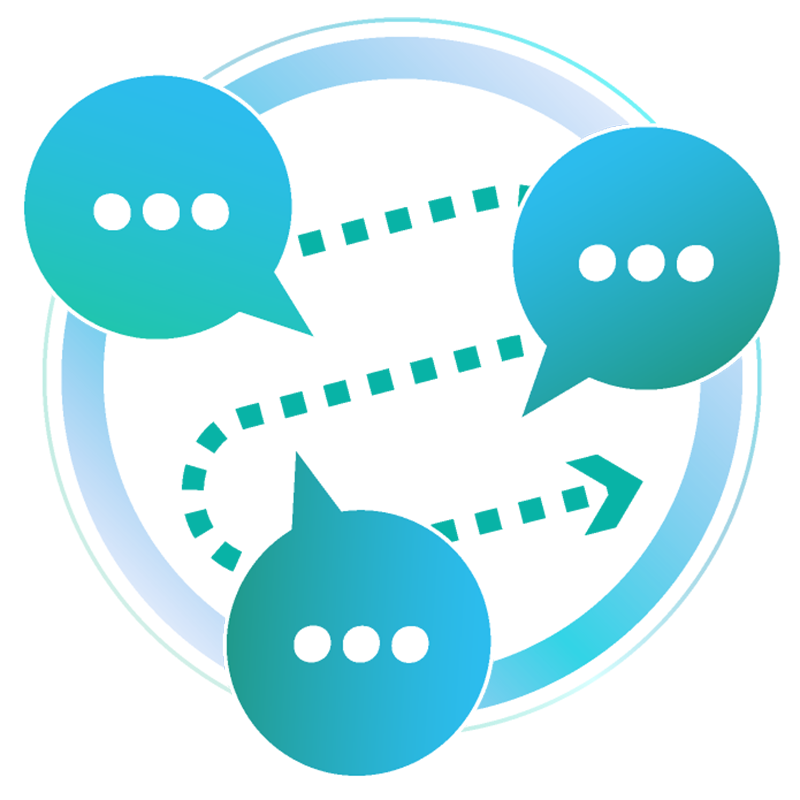
Tracking, organizing and evaluating many candidates for a few open positions across multiple decision-makers can be complex. Streamlining these myriad details into a single view - without being overwhelmed by it all - is crucial to your hiring success. With a single, shared activity stream, everyone can access the same workflow and information. At a glance, you can check on an applicant’s status, review progress and be prepared for the next steps. It’s a smart hiring process built to accelerate your activities and support you in making the best hiring decisions.

Using a lot of criteria to assess individual candidates can create a confusing jumble of pluses and minuses. Our five-star rating system makes it simple for you and your managers to rate their overall perceptions with a simplified and intuitive scale. The result is a complete and coordinated way to compare candidates and find your next five-star employee.

As the saying goes, you only have one chance to make a good first impression. The professionalism and timeliness you demonstrate with potential candidates can help you start off on the right foot. The Applicant Tracking Smart App features automatic notifications to inform you and your hiring managers when a stage is complete or when a task is awaiting response.
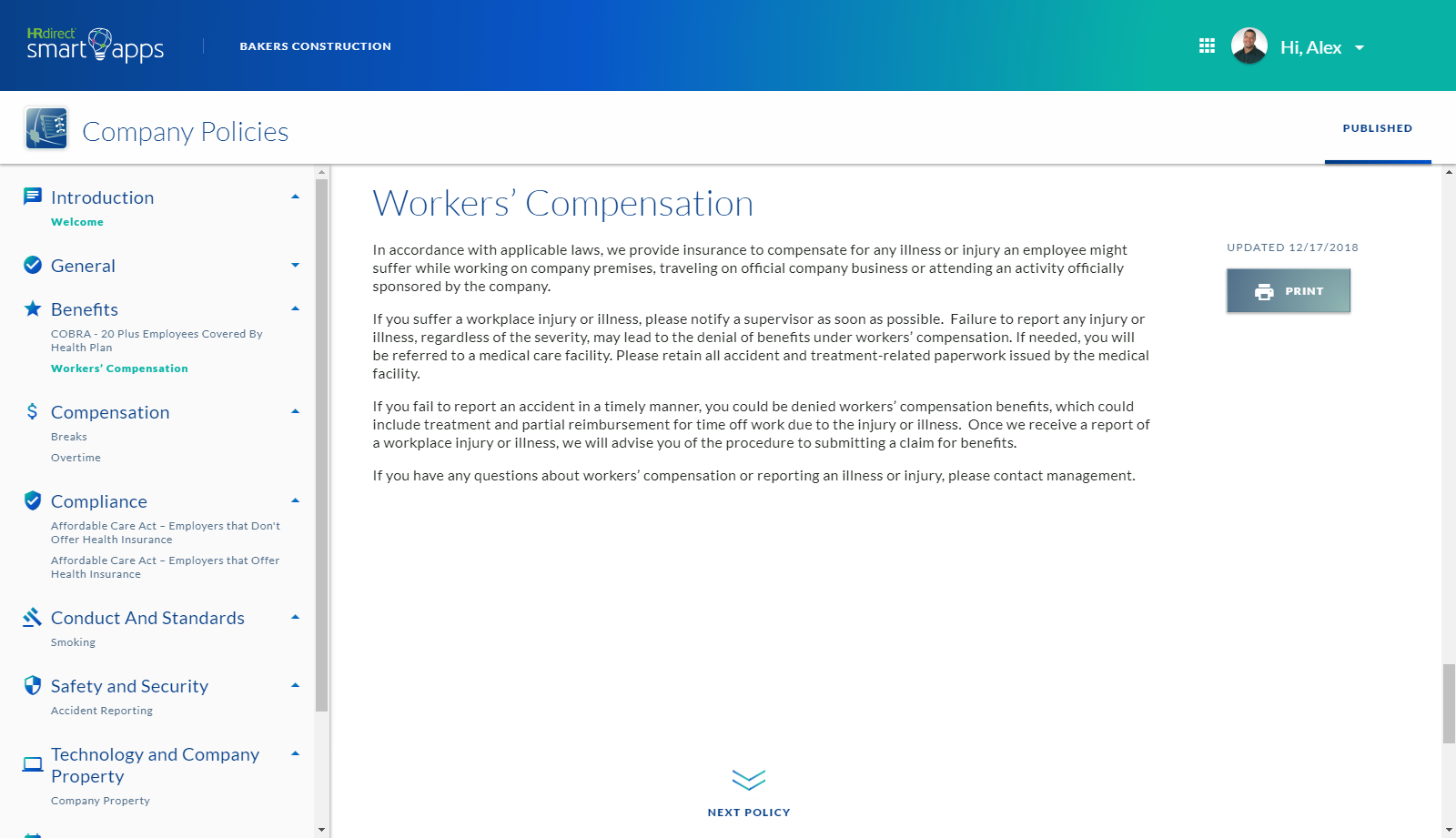
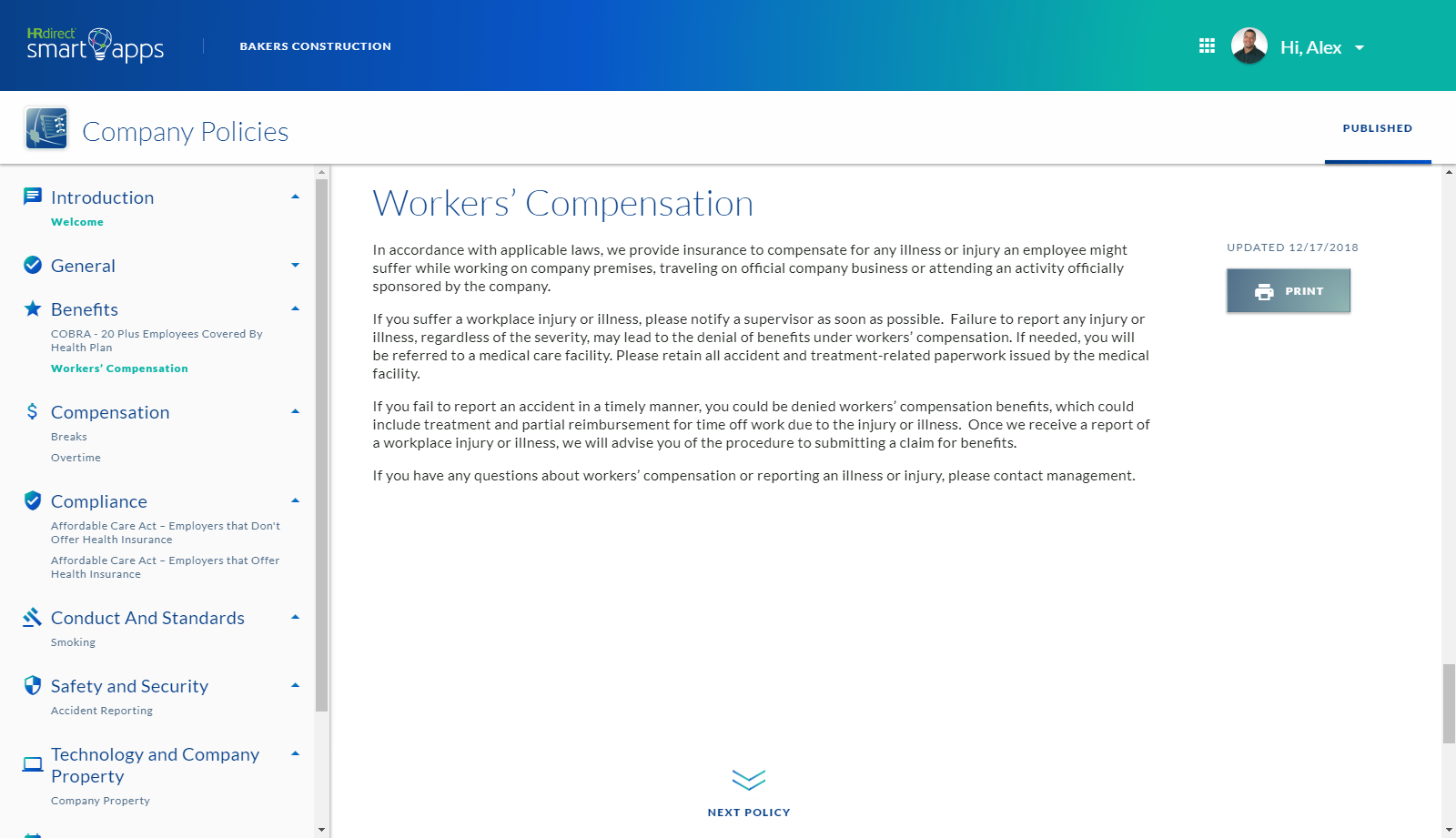
Our labor law attorneys have pre-written editable templates, featuring some of the most relevant categories:
You'll enjoy peace of mind through automated tracking. At a glance, see when and which employees last viewed your policies. If you notice that your employees haven't reviewed them, it's easy to send another email to hold them accountable.
Online policies are easier to use than paper copies because you can issue a policy reminder to an individual employee just by sending them an email to review the policy online. Have employees without Internet access? You can quickly print copies to hand out, as well.
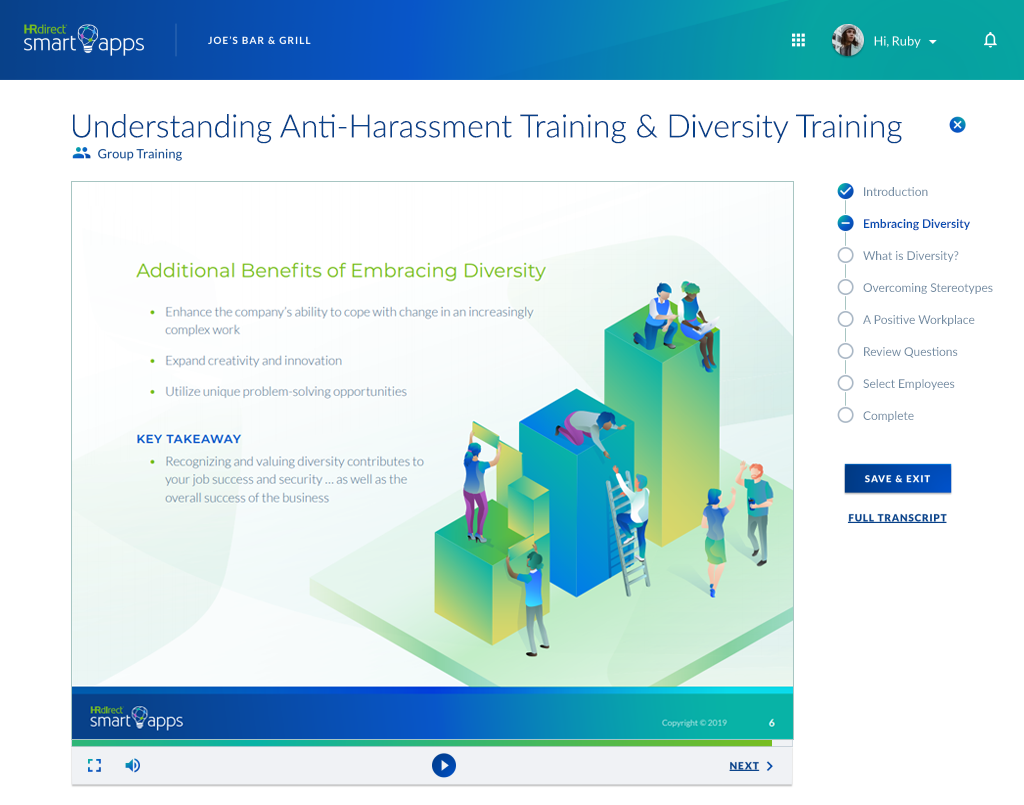
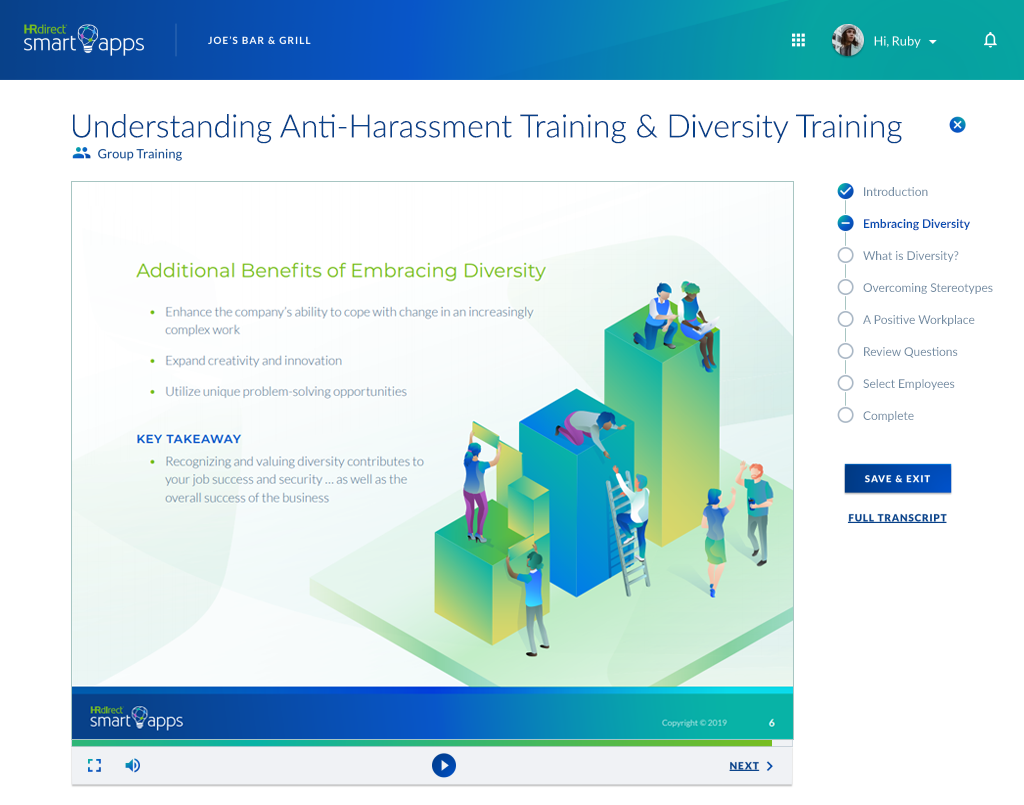

It's important to deliver a clear message that your business is a welcoming, harassment‑free environment. Training plays a key role with this. Accompanied by audio and visuals, each training module is 15‑20 minutes. Employees and managers will learn how to recognize and successfully navigate difficult situations through six modules:

While you can't control all your employees' actions, you can protect your small business with proper documentation and compliance measures. Should new compliance regulations impact your business in the future, you'll be notified when the content is updated so you can communicate new training requirements to your team.

Choose which format works best for your business: self‑paced individual training that can be completed anywhere, any time or traditional group training. Regardless of the format, you'll have everything you need at your fingertips. Administration and documentation is easy and automated, allowing you to focus on other priorities.
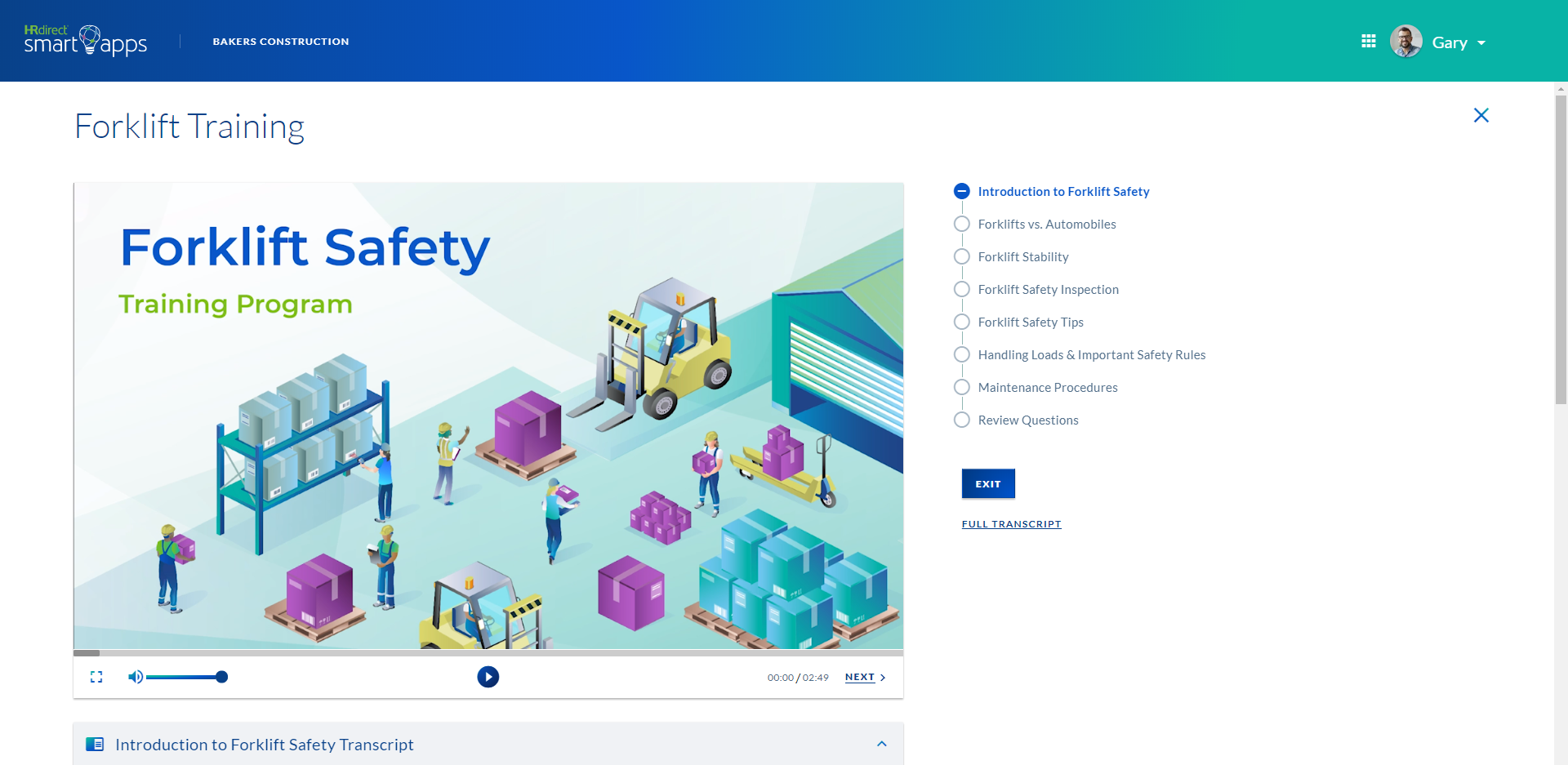
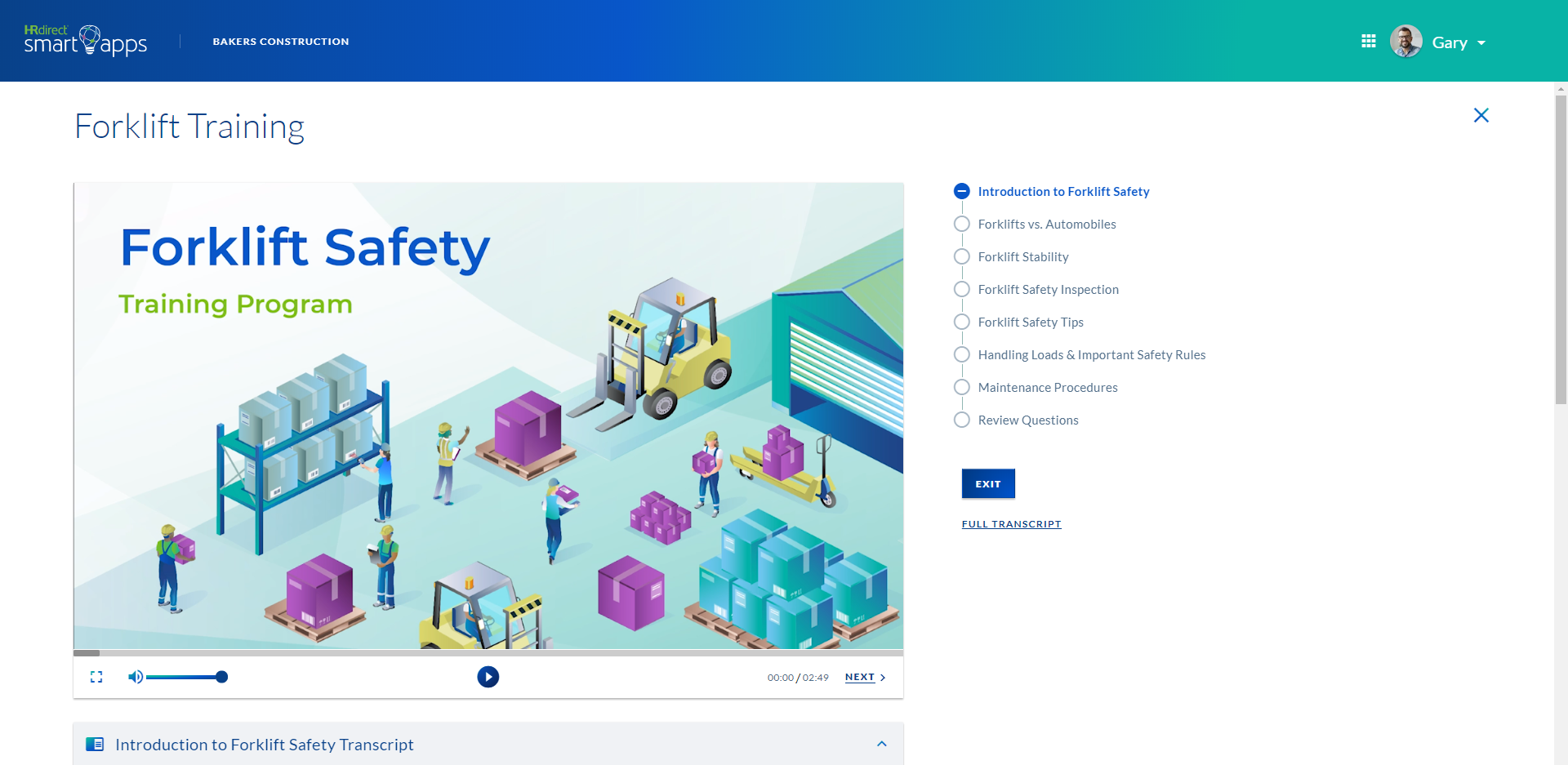

One of the strongest messages you can send employees is that you care about their safety at work. Regular training and discussions about safety, will help employees understand your commitment to them. The Safety Training Smart App provides training in a variety of areas to protect your business:

Business insurance premiums are constantly on the rise. One way to prevent unexpected increases is to reduce accident rates and, therefore, employee claims. Documented accident-rate reduction and demonstrated safety compliance can help you reduce premiums.

The best way to reduce Workers Comp injuries and claims is to educate your employees. Regardless of your industry the Safety Training Smart App keeps you up to date with OSHA requirements and safety training laws. This simple to use app helps to understand when refresher, retraining or annual training is needed.
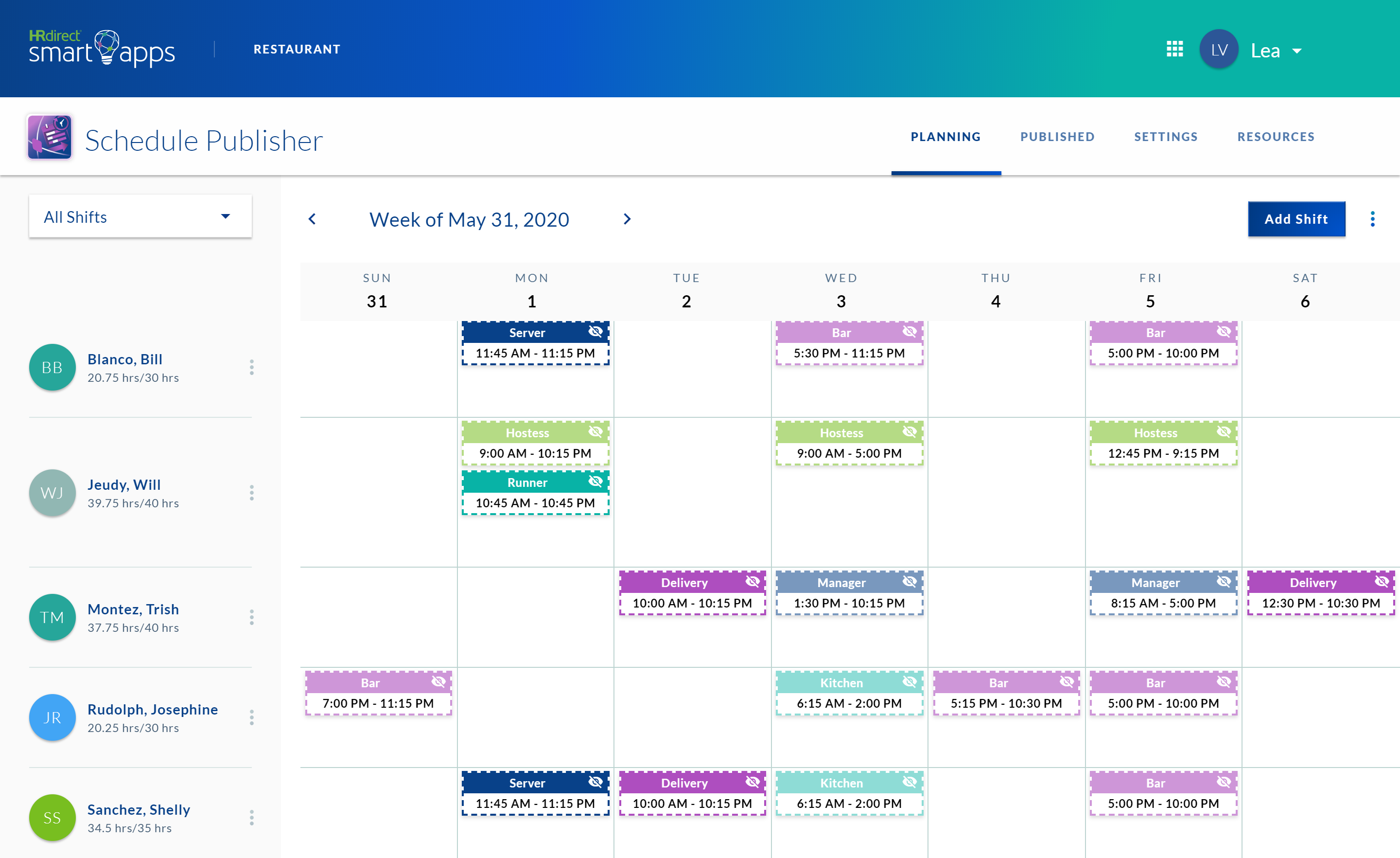
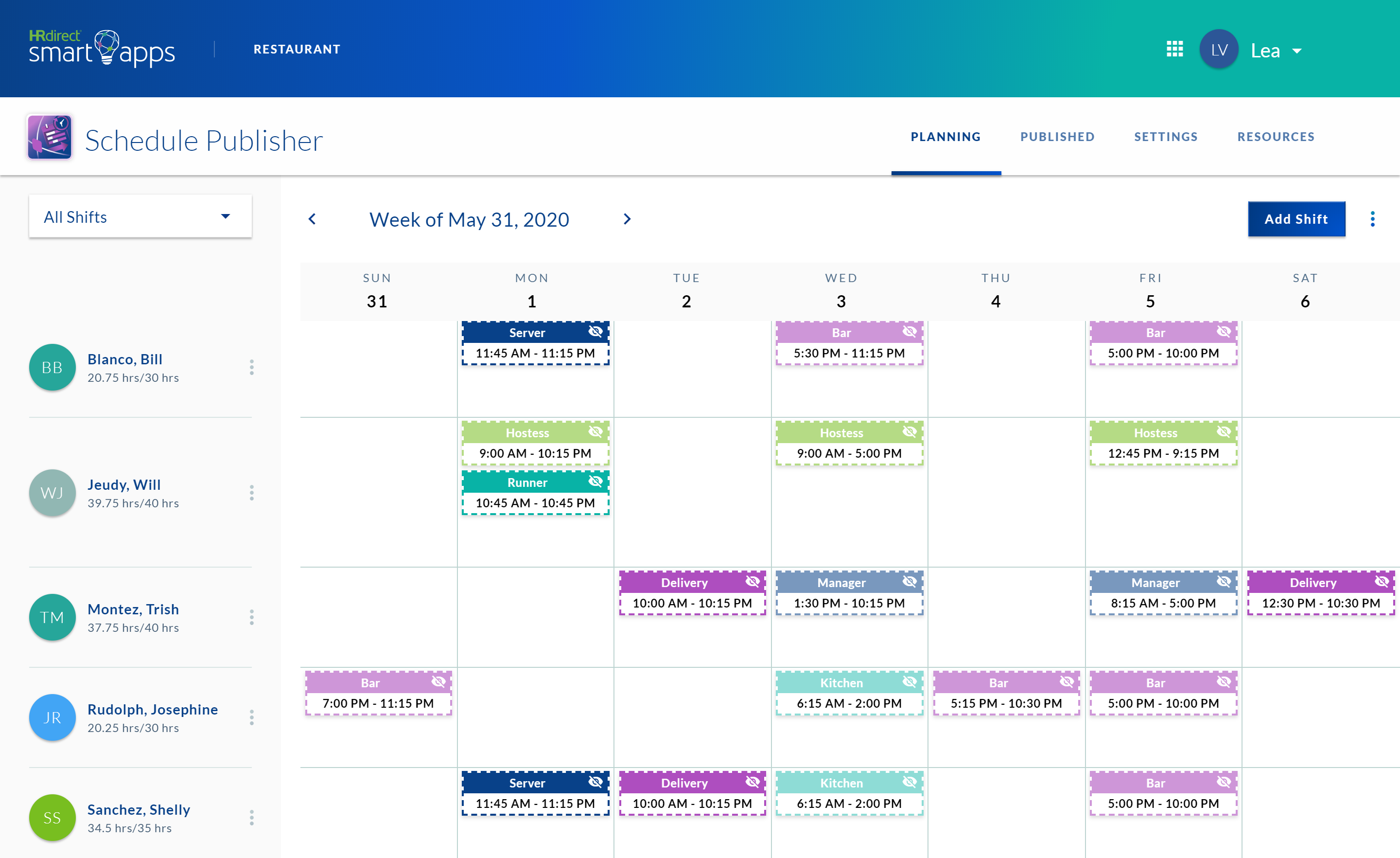

Paper systems have a tendency to create more work for schedule managers. Constant communication with employees is required to ensure all shifts are filled based on need and availability. Schedule Publisher makes scheduling snafus a thing of the past. The app lets you set employee availability, max hours and what shift each employee is assigned to. This at-a-glance approach makes it easy to review availability for all employees in a matter of minutes.

When employees know they are included in the schedule-making process, their accountability increases. No longer is it someone else's responsibility to "fix" the schedule. The onus is on them in the event they are scheduled on a day they didn't expect to work, especially if they didn't communicate it in the first place. If you purchased and are using the Time Off Request Smart App, too, it's up to the employee to make the request in a timely manner so it can be approved and documented before schedules are created. Using a system that makes scheduling easier for all parties means you'll decrease the chances of last-second surprises.

Employees are never happy when they drop by to pick up schedules and discover they have been assigned a shift they didn't expect. This usually is accompanied by a display of frustration that anyone working that day may witness. With the Schedule Publisher Smart App, employees no longer have to call in or drop by to pick up their schedules, something they'll very much appreciate. In the event there is a conflict, they won't be voicing their displeasure in front of staff. And since employees can see the schedule for the entire staff, they can check with co-workers before contacting you to locate someone to cover a shift.